Gridrunner
A downloadable game for Windows and macOS
Mac users please note that this game is now code signed and has been updated for both Intel and ARM machines using OSX Sequoia (V1.03+). Please refer to the note at the bottom of this description to prevent a security issue preventing the game from working for you !!
Gridrunner is a modern hybrid of Jeff Minters two classic Vic 20 games, Gridrunner and Matrix. I've attempted to keep a similar kind of compact play area that the Vic 20 forced you to have, and thus keep the same playability of both games.
The crazy Vic 20 sound effects have been used where possible here as well, which, while not to everyones tastes, suit the frantic gameplay brilliantly. If you played these games as a kid then I hope you'll appreciate me doing them justice here. You can also switch them out for something more subtle on the title screen, if you prefer.
This game is a tribute to both the classics that Yak wrote, but I've incorporated some surprises to give the game a bit more life, as the memory available for the originals meant that what you saw when you first started playing was, pretty much, all you got.
This game was written for the Syntax Bomb game coding competition 16. The theme was "Back to the 80's" and you could basically do your own game in tribute to anything you played back then, with very loose rules.
I will point out that 'm not using any of Jeff's original graphics, apart from a likeness of some of his 8*8 pixel character graphics, and he's already on record as stating that he is happy for people to use anything he did from the 8 bit years however we want anyway. The sound effects are ripped from an audio output via Vice so I could use them directly, instead of trying to replicate something similar. I'm confident he would have no issue with this usage.
Controls:
F1 - toggle between windows/full screen
F10 - toggle colour strobing on/off
R - reset high score table
M - toggle music on/off
S - toggle sounds on/off
V - toggle Vic 20 sounds on/off
On the title screen you can use cursor keys up and down to select a level. Note that you will not be able to choose a level you haven't already reached playing previously, so you can't just jump to level 20 on your first go.
Also, on the title screen, you can use the cursor keys left and right to flick between the displayed high scores, credits and other information.
In game you can use the shift keys to fire, and either WASD, or cursor keys for movement. If you prefer to use a gamepad then that's also possible. You can use either X or the right trigger for firing.
Launching the game on Mac's:
You may need to switch out inoculation checks on Mac OS post Catalina. Here's how you can play the game if you do have an issue trying to launch it:
Unzip the Gridrunner.zip file.
Drag the app into your applications folder (DO NOT TRY TO LAUNCH YET)
Open a shell window and then paste in the command below (Don't press enter yet)
xattr -d com.apple.quarantine
Leave a space after quarantine and then drag the .app file onto the Terminal window so the full path to the app is visible.
Press enter and enter your login password if prompted, and then you can close the shell window.
Gridrunner will now launch normally. You only need to follow this process once.
Windows users can just extract the game and run normally. The windows build has not been updated for V1.03 as yet because the fixes were specific to OSX Sequoia. Please let me know if there are any issues with running the Windows version now so I can rebuild, if required.
Development log
- V1.03 updateDec 29, 2024
- Update V1.02 - few minor bug fixesApr 14, 2024

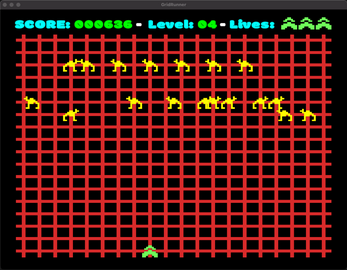

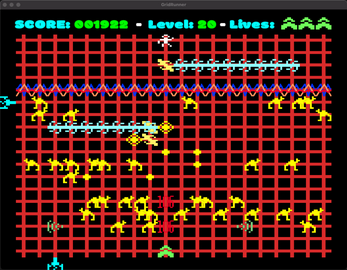
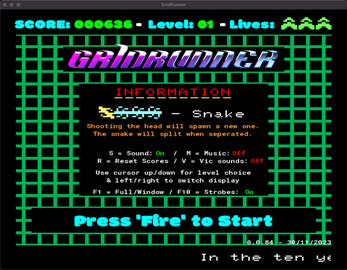
Comments
Log in with itch.io to leave a comment.
Thank you for this! Gridrunner is one of my favorite games fir Commodore 64. I'm playing this on my Android phone through Winlator. 😀
Wow, never thought I'd see my Gridrunner game being played on a phone. Great stuff. Glad you liked the game.
What language was this written in?
Hi mate,
I wrote this in Gamemaker studio. It took me around 8 weeks to put together.
Beautifully done, very nice game! It reminded me of Laser Zone on the C64 that I used to play as a kid.
Thanks so much for this. I've been running the Grid since I first got my VIC. It's great to play such a loving tribute. :)
Thank you for your kind words.
Excellent = loved it
Thanks Adam.